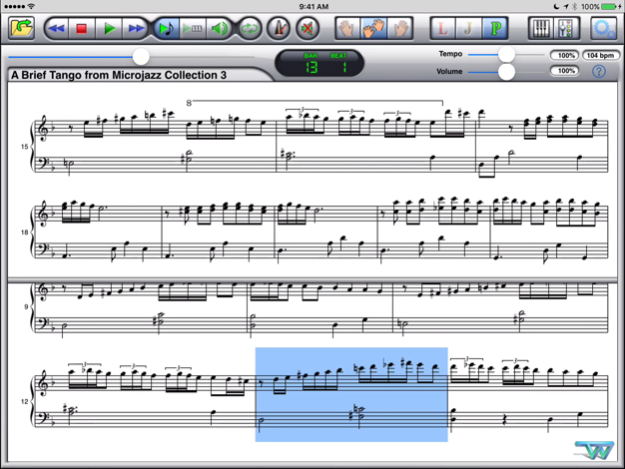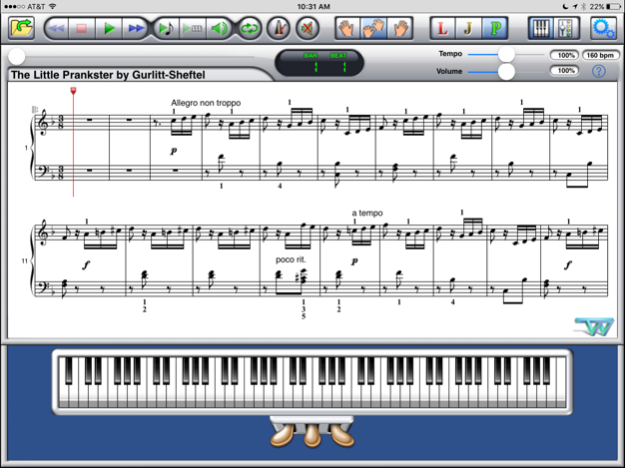Home Concert Xtreme 3 3.1
Paid Version
Publisher Description
Xtreme 3 provides an amazing, interactive play-along environment using MIDI files. Connect your MIDI instrument to your Mac, PC, or iPad. When you play the notes of the MIDI tracks that are displayed on the screen, Xtreme 3 will determine your location, how fast you are going, and how loud you are playing and react accordingly:
• waiting for you to play the right note (Learn mode)
• responding to special markers (Jam & Perform modes)
• following your changing tempo (Perform mode)
• responding to how loud you play (all modes)
• turning the pages automatically
No matter whether you are playing a simple piece from an instructional book for beginners or a piano concerto for which Xtreme 3 provides a virtual orchestra, you’ll enjoy an intimate musical experience that kinesthetically connects to your fingers to the music.
Home Concert Xtreme 3’s patented technology provides features that meet the needs of:
• students at all levels
• music hobbyists
• teachers
• performers
Here’s how it all works:
Load a Standard MIDI File into Home Concert Xtreme 3, choose one or two tracks to be displayed in notation, and start playing your MIDI instrument. Based on the settings that you choose, Home Concert Xtreme 3 will:
• determine your location, tempo, and dynamic expression
• musically coordinate the accompaniment tracks to match your playing
• turn your pages intelligently
In other words, you are the soloist and Home Concert Xtreme 3 is the conservatory-trained conductor, orchestra, and page-turner!
Home Concert Xtreme 3 is compatible with thousands of commercial and free MIDI files as well as MIDI files that you make yourself. In particular, it is compatible with the MIDI files that coordinate with the most popular piano teaching methods as well as dozens of piano concerto MIDI files and more.
MIDI files available for sale at timewarptech.com are optimized for use with Home Concert Xtreme.
Home Concert Xtreme 3 comes with over 50 MIDI files in a variety of styles to get you started!
Home Concert Xtreme 3 works with any MIDI keyboard.
If you play an acoustic piano or other instrument that lacks MIDI features, enjoy Home Concert Xtreme 3’s notation-based play-along environment. You can manipulate the playback tempo, mute tracks, set up playback loops, add a metronome, and enjoy the high quality General MIDI sounds that come with Home Concert Xtreme 3.
Feb 14, 2018
Version 3.1
This app has been updated by Apple to display the Apple Watch app icon.
This version can open certain MIDI files that are incorrectly formatted. The app also has better handling of non-MIDI text strings. Please update and provide a review in the Store!
About Home Concert Xtreme 3
Home Concert Xtreme 3 is a paid app for iOS published in the Audio File Players list of apps, part of Audio & Multimedia.
The company that develops Home Concert Xtreme 3 is TimeWarp Technologies. The latest version released by its developer is 3.1.
To install Home Concert Xtreme 3 on your iOS device, just click the green Continue To App button above to start the installation process. The app is listed on our website since 2018-02-14 and was downloaded 7 times. We have already checked if the download link is safe, however for your own protection we recommend that you scan the downloaded app with your antivirus. Your antivirus may detect the Home Concert Xtreme 3 as malware if the download link is broken.
How to install Home Concert Xtreme 3 on your iOS device:
- Click on the Continue To App button on our website. This will redirect you to the App Store.
- Once the Home Concert Xtreme 3 is shown in the iTunes listing of your iOS device, you can start its download and installation. Tap on the GET button to the right of the app to start downloading it.
- If you are not logged-in the iOS appstore app, you'll be prompted for your your Apple ID and/or password.
- After Home Concert Xtreme 3 is downloaded, you'll see an INSTALL button to the right. Tap on it to start the actual installation of the iOS app.
- Once installation is finished you can tap on the OPEN button to start it. Its icon will also be added to your device home screen.